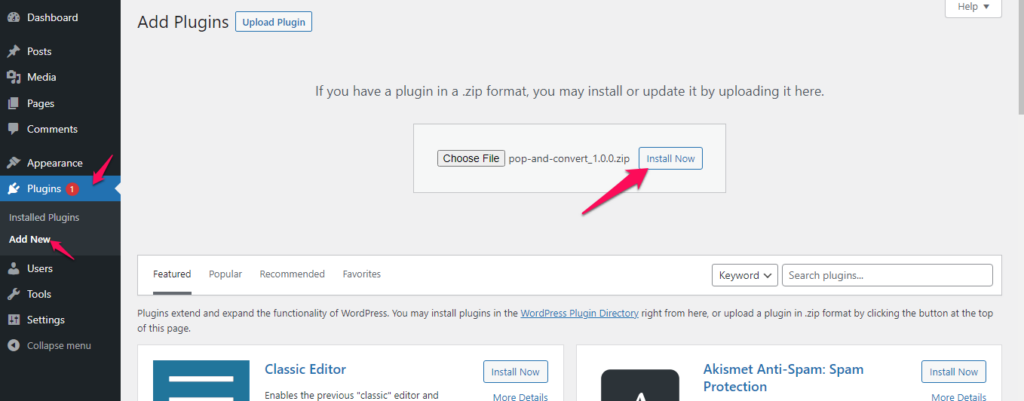You can follow the below steps to install and activate the Pop and Convert plugin on your website:
- Download the Pop and Convert plugin from here
- Login to your WordPress website
- Navigate to Plugins > Add New
- Now click on Upload Plugin button
- Chose the .zip file you downloaded earlier and click Install Now
- After the plugin is installed click on Activate button