WordPress assigns a unique identification number, called the Page/Post ID, to each page and post on your website. Here’s how you can find the Page/Post ID in WordPress:
- Log in to your site’s dashboard.
- Depending on whether you want to find the ID of a page or a post, click on either “Pages” or “Posts” from the left-hand menu in the WordPress dashboard.
- Locate and click on the specific page or post for which you want to find the ID. This will open the page or post editor.
- In the address bar, you will see the URL of the Page or Post you are editing. The ID is usually a number at the end of the URL.
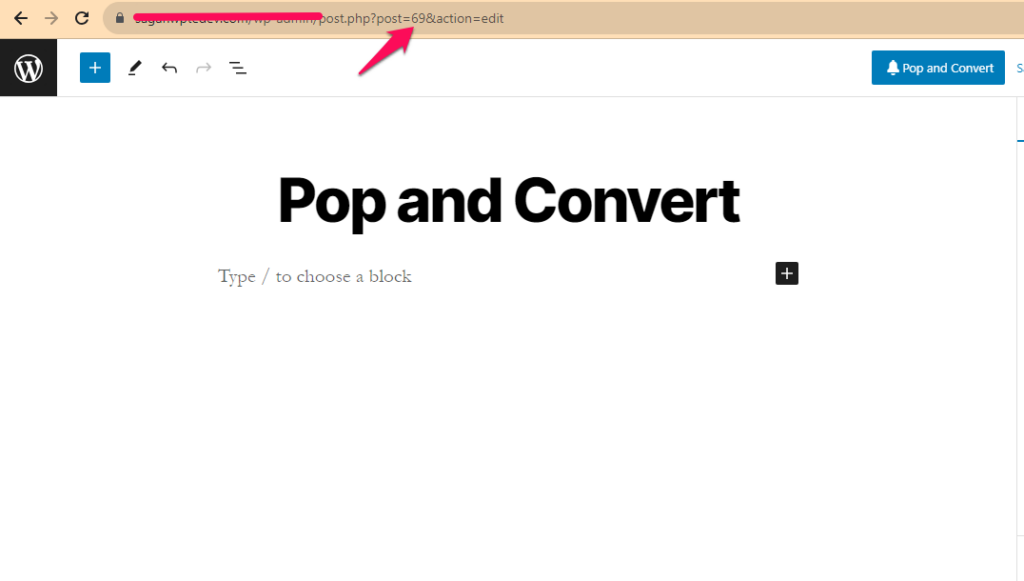
In this example, “69” would be the Page ID.
