You have the option to apply global settings that will affect all the notifications you create. These settings will be universal and automatically applied to all notifications, eliminating the need to customize each one individually.
To configure General Settings, please to go Admin Dashboard > Pop and Convert > Settings.
General Settings #
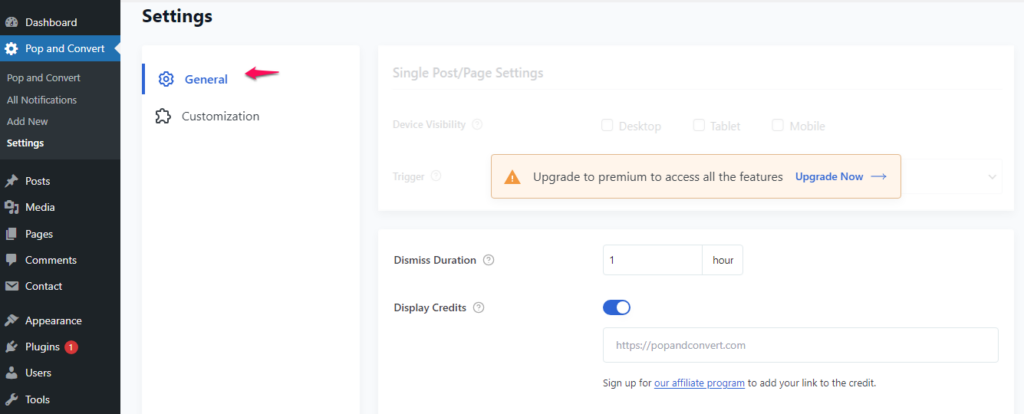
Dismiss Duration: Enter the time in hours to specify how long the notification should remain dismissed. Once dismissed, the notification will not reappear for the specified duration.
Display Credits: This option enables you to control whether credits are displayed or not. Once you enable the toggle, you’ll find a field where you can enter your affiliate link.
Customization #
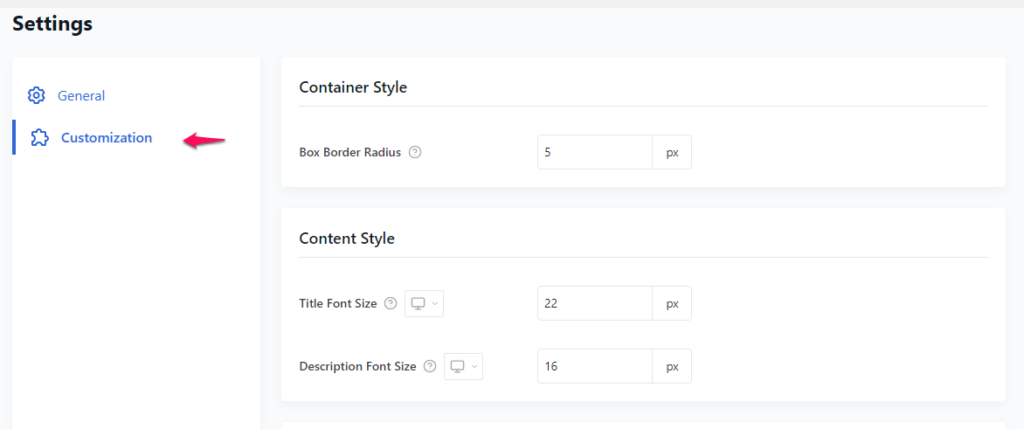
Box Border Radius: Select the desired border radius size for the box.
Title Font Size: Set the font size for the title across all three device sizes.
Description Font Size: Set the font size for the content across all three device sizes.
Button Background Color: Choose the button background color.
Button Text Color: Choose the button text color.
Button Border Radius: Set the button border radius according to your preference.
Image Size: Choose between the default image size or the full image size..
Image Border Radius: Specify the image border radius size.
Image Width: Enter the desired image width.
Image Height: Enter the desired image height.
