The Pop and Convert Pro plugin has several additional settings. After installing the plugin and activating the license key, you will have access to all of these settings. The following is a list of the Additional Settings available in the premium plugin.
Content Settings #
To add extra layout elements into notifications, navigate to Dashboard > Pop and Convert > Add New > Content Settings.
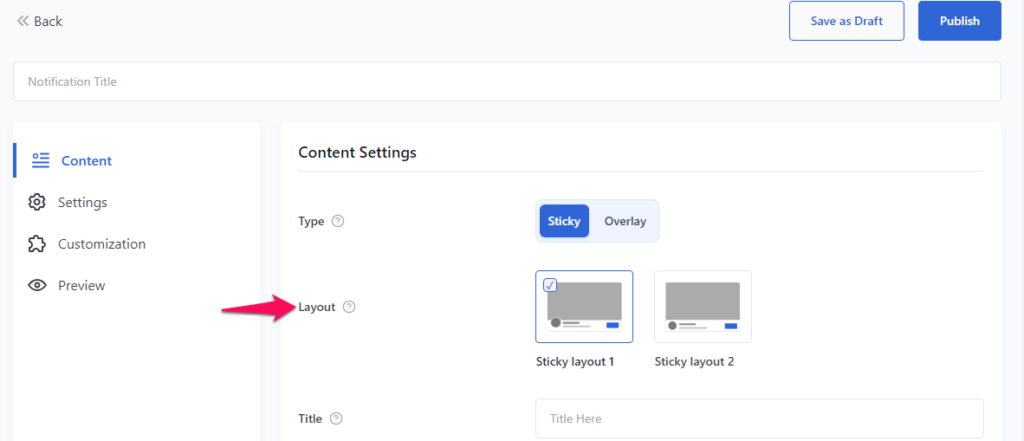
Layout: You can select between two layout options for sticky notifications and three layouts for overlays.
Single Post/Page Settings #
You have the option to set the display timing of notifications on individual pages or posts by accessing Dashboard > Pop and Convert > Settings > General > Single Post/Page Settings.
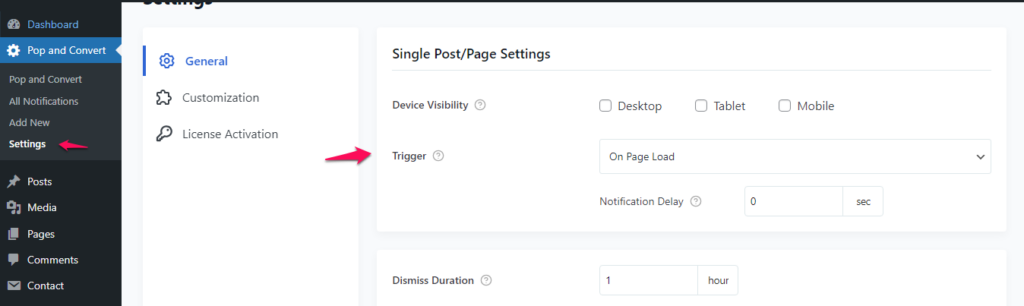
Trigger : There are two options available: “On Page Load” and “On Page Exit Intent.” “On Page Load” triggers the notification once a webpage has fully loaded all its content, while “On Page Exit Intent” displays the notification when a visitor is on the verge of leaving your website.
